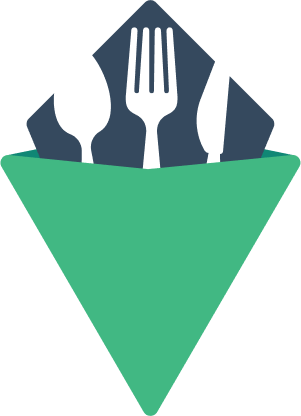Dialog
A dialog component for showing users content which overlays the rest of the application. When opened, it traps the user's focus so that keyboard navigation will remain within the dialog until it is closed. It supports being closed by clicking outside the dialog content or pressing the ESC key.
Features:
- Manages
tabindex, androleattributes for dialog accessibility. - Manages
aria-haspopupandaria-expandedattributes for toggle button accessibility. - Maintains focus states to remain within the dialog for keyboard users.
- Adds event listener to close dialog on the
esckey. - Supports preventing page scroll while open.
Styled Example
NOTE:
Dialog background colors have been removed. The following styles have been added to this site to make the dialogs easier to see:
.color-black {
color: #000;
}
.bg-white {
background-color: #FFF;
}
.bg-black-alpha .vts-modal {
background: rgba(0, 0, 0, 0.2);
}
Basic dialog
Using v-model
Add a close button
Prevent scrolling
With transitions
Custom Classes
This component can accept a classes prop to customize the output HTML classes:
:classes="{ root: string, content: string }"